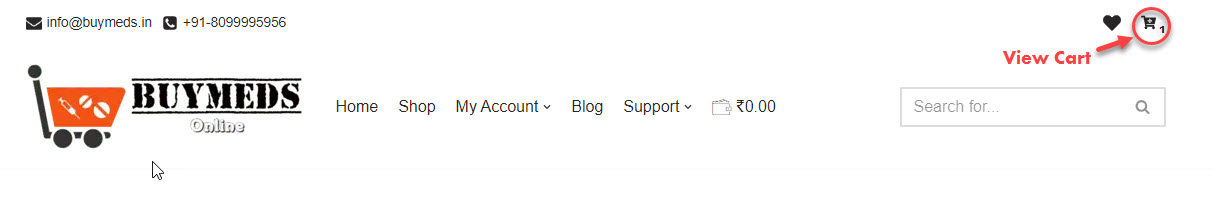How to Add Medicines to the Cart?
Zaheer Ahmed Shaik
Last Update 4 năm trước
Adding medicines to the cart is a very simple process. Follow the steps below:
Step 1: Search for the medicines brands you need. Click on the product name. The product will get displayed on the screen.
Step 2: Scroll down until you see the "Add to Cart" button. Just click on it, the product will get added to the cart, from then you can proceed to checkout or else repeat the same process for adding more products to the cart.

There is one more way to add products, i.e., medicines, to the cart by clicking on the 'Add to Cart' button displayed over the product when you hover on it on the product catalog page, i.e., Shop page.
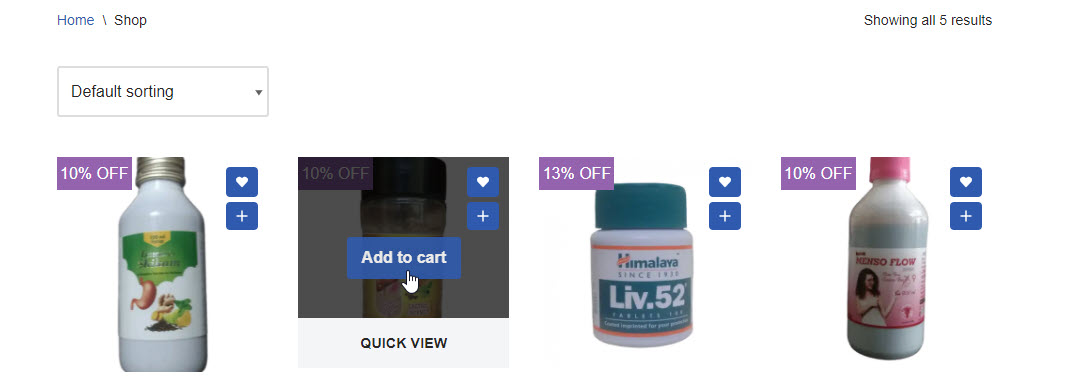
You can view the products i.e., medicines brands added to the cart by clicking on the Cart icon visible on the top.